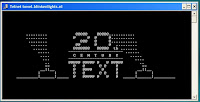Problem: To, make the name change permanent, it was required to update the Processor Name String registry key every time Windows starts.
Problem: To, make the name change permanent, it was required to update the Processor Name String registry key every time Windows starts. Solution: It is very easy to change your processor name permanently by creating a registry key and placing a shortcut to it in the Windows start up folder. To do so, just follow the steps given below:-